McAfee users, the fake "Your McAfee Subscription has Expired" message below is a phishing scam. The scam has been created by cybercriminals to trick online users into visiting a fake McAfee website. The fake website will ask visitors to submit their personal and credit card information in order to renew their subscriptions. But, if the requested information is submitted, it will be sent the cybercriminals behind the scam. Once the cybercriminals have the stolen information, they will use it fraudulently.
Here is the fake "Your McAfee Subscription has Expired" message that popups while browsing the internet or using a mobile app.
The "Your McAfee Subscription has Expired" Scam
hxxp://mcafeesecurity.application-center.download
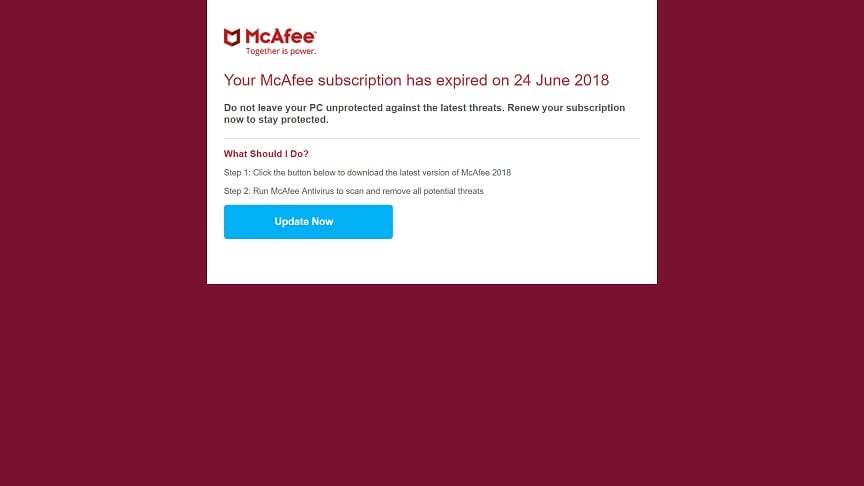
Your McAfee subscription has expired on 24 June 2018
Do not leave your PC unprotected against the latest threats. Renew your subscription now to stay protected.
What Should I Do?
Step 1: Click the button below to download the latest version of McAfee 2018
Step 2: Run McAfee Antivirus to scan and remove all potential threats
Update Now
Online users who have already been tricked by the scam are asked to contact their banks for help. They should let their banks know that they have tricked and unknowingly used their credit card on a fake and fraudulent website.
Instead of clicking on a link on a website or in an unsolicited email, it is recommended that McAfee users renew their subscriptions using the following instructions:
How to Renew Your McAfee Subscription
- Log in to your McAfee account.
- At the top of your My Account page, select My Account, and then click Subscriptions.
- Click All expired to see your expired subscriptions. Or click View active to see your subscriptions that have not yet expired.
- Look for the subscription you want to renew and click Renew.
Get more info · Log in and get started